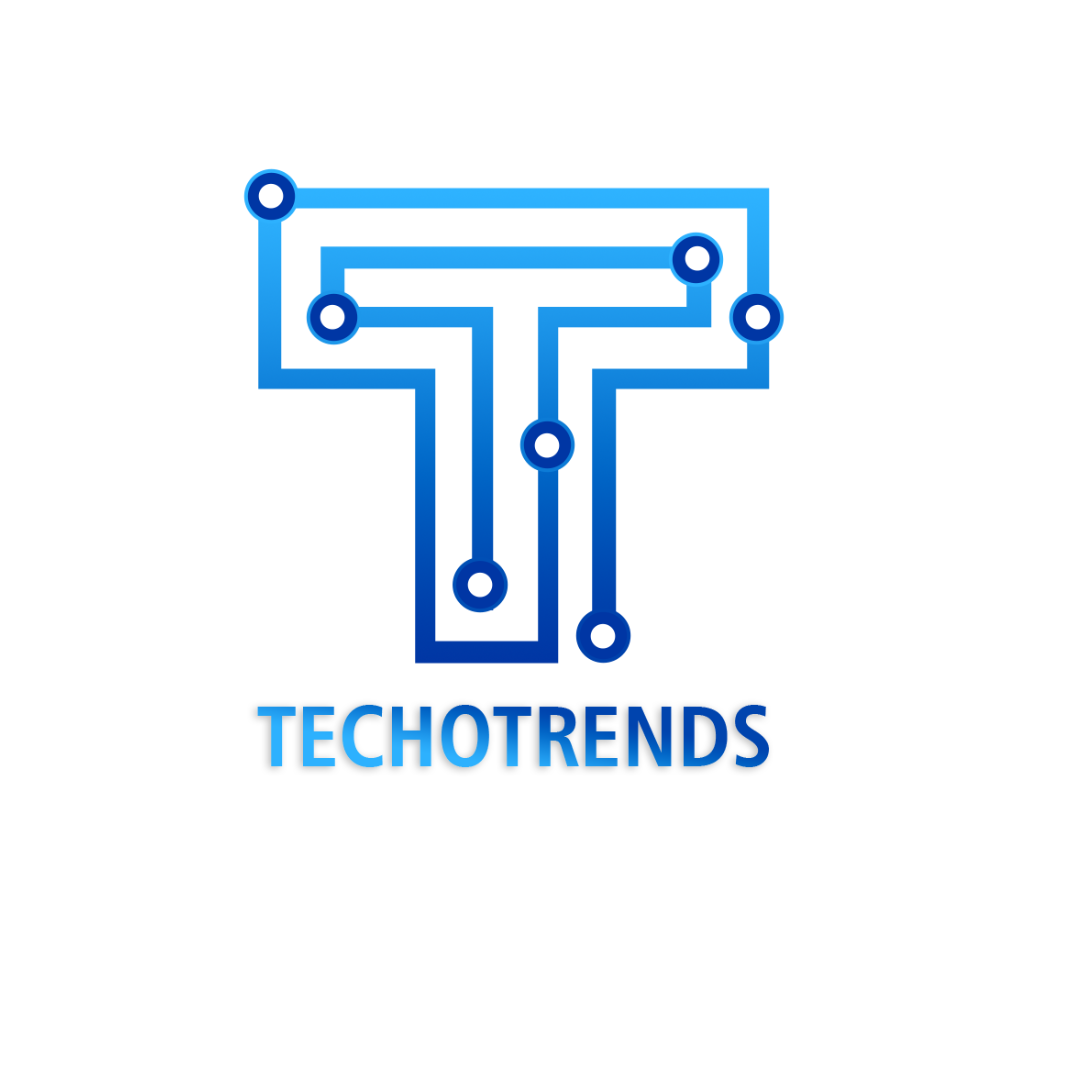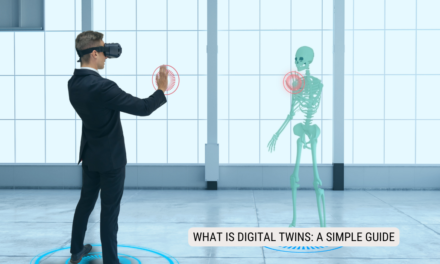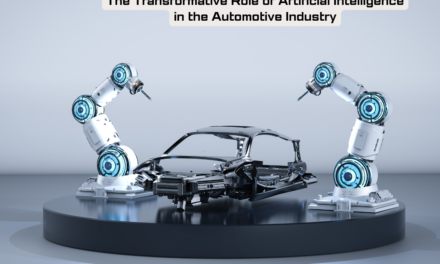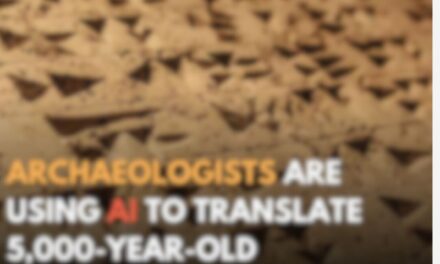In digital era, technology becomes increasingly integrated with our daily lives. We store precious memories in photos and rely on electronic devices to store important work or school documents. However, this convenience comes with the risk of losing our data. Whether due to a hardware breakdown, accidental deletion, or a malicious cyber attack, losing data can be devastating. This is where data backups come in as your ultimate safety net.
Understanding Data Backups
As the name suggests, a data backup is nothing less than a copy (mirror) of your digital information in a different location than the original. Visualise it as a backup of essential documents and files. It is designed to help you restore data in the event that something goes wrong. This information can then be utilised to save your data if the original one is lost or sorted out.
The Value of Frequently Backing up Your Data
It’s important to be aware of the possibility of losing all your valuable family photos and critical files in an instant. The mere thought of such a situation is enough to make anyone shudder. However, by regularly backing up your data, you can prevent such a scenario from happening. Backups ensure that your data is safe from destruction and can be recovered even if the system crashes.
Types of Backup Methods
External Hard Drives: It is the easiest, least expensive, and most efficient method of making backups. These portable data carriers grant you the option of saving your files manually onto them; that is, you can keep a mechanical backup in a secure place farther from your main device.
Cloud Storage: Thanks to the cloud storage services you have available online, you have an opportunity to conveniently back up your data. Individuals can now access these cloud storage services from Google Drive, Dropbox, and iCloud by simply uploading their files to remote servers through the internet, which is an immense convenience. This signifies the fact that your data is available from anywhere with an internet connection, and there is no need to carry physical storage devices, which means general security.
Network-attached storage (NAS): NAS devices are a type of storage that sits between public cloud servers and personal data centres you might have at your home or office. They allow multiple devices to access the same storage on a shared network, making it easier to back up all your data in one place.
Best Practices for Data Backup
Automate Regular Backups: To put a backup schedule into action, one has to define a time period during which the data will be updated automatically. In this way, the process is done without having to remember every time to manually perform the task.
Use Multiple Backup Methods: The implementation of diverse backup methods, e.g. external hard drives and cloud storage, could serve as spares and shields against data failure.
Encrypt Your Backups: Be sure of the safety of your backup files by encrypting them with strong password or encryption software to make sure that other people are not able to access them.
Test Your Backups: Don’t forget to intermittently test your backup files to make sure they’re fully recoverable in case of disaster. Restoration means literally nothing if the backups are in working order but have problems when you actually need them.
Conclusion
In a world where technology plays an important role, backing up our data is crucial. By implementing basic backup procedures, we can ensure the security and recoverability of our valuable information in case of unexpected circumstances.