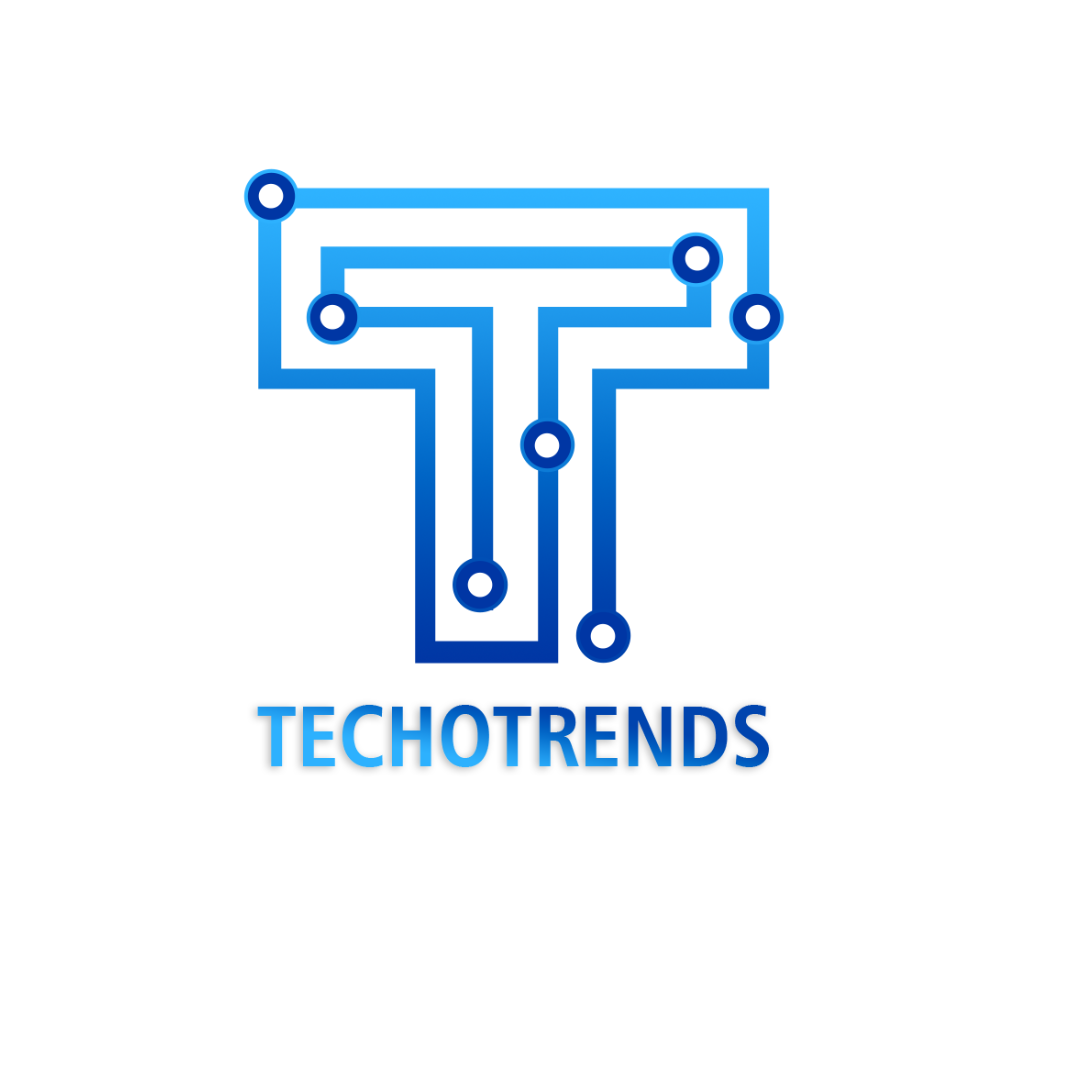In this digital era, convenience and speed are paramount when it comes to financial transactions. Recognizing the need for seamless payment experiences, Google Pay has recently introduced a groundbreaking feature called Pin-Free Transactions with UPI Lite. This innovative functionality eliminates the hassle of remembering and entering PINs for every transaction, making payments quicker and more effortless than ever before. In this article, we’ll delve into what UPI Lite is, explore the benefits of pin-free transactions, and guide you through the simple steps to utilize this feature effectively.
What is UPI Lite?
UPI Lite is an advanced feature within the Google Pay app that leverages the Unified Payments Interface (UPI) framework to facilitate secure and swift transactions. With UPI Lite, users can conveniently complete transactions without the need for a PIN, making it a game-changer in the realm of digital payments. This new functionality streamlines the payment process, making it even more user-friendly and efficient.
Benefits of Pin-Free Transactions
The introduction of pin-free transactions brings several noteworthy benefits to Google Pay users. Firstly, it saves time and effort as users no longer need to enter their PIN for every transaction. This means a significant reduction in the number of steps required to complete a payment, enabling a seamless and frictionless experience. Additionally, pin-free transactions enhance user convenience, especially in situations where speed is crucial, such as making quick purchases or transferring funds in urgent scenarios.
How to Use Google Pay for Pin-Free Transactions
To begin utilizing the pin-free transaction feature, you’ll need to follow a few simple steps within the Google Pay app. Let’s walk through the process:
Setting Up UPI Lite
- Ensure that you have the latest version of the Google Pay app installed on your device.
- Open the app and sign in to your Google Pay account.
- Navigate to the settings menu, usually accessible by tapping on your profile icon.
- Locate the “Payment Methods” or “Security” section within the settings menu.
- Look for the option to enable UPI Lite and toggle it on.
Initiating a Pin-Free Transaction
Once you have successfully set up UPI Lite, you can start making pin-free transactions:
- Launch the Google Pay app on your device.
- Select the recipient or merchant you wish to send money to or make a payment to.
- Enter the desired amount for the transaction (Please note there’s a limit for pin-free transactions).
- Review the transaction details to ensure accuracy.
- Authenticate the transaction using your preferred method, such as fingerprint or face recognition, depending on the capabilities of your device.
- Confirm the transaction and voila! Your pin-free payment is complete.
Security Measures and Precautions
While pin-free transactions offer enhanced convenience, it’s crucial to prioritize security and take necessary precautions to safeguard your financial information. Here are a few tips to ensure a secure experience:
- Always keep your device locked with a secure PIN, pattern, or biometric authentication.
- Regularly update the Google Pay app and your device’s operating system to ensure you have the latest security patches.
- Beware of phishing attempts and only provide sensitive information through trusted channels.
- Enable two-factor authentication for an added layer of security.
Conclusion
With the introduction of pin-free transactions through UPI Lite, Google Pay has taken a significant step towards enhancing the ease and speed of digital payments. By eliminating the need for PINs, users can enjoy seamless and frictionless transactions, saving valuable time and effort. To get started with pin-free transactions, simply set up UPI Lite within the Google Pay app and follow the straightforward steps we’ve outlined. As always, prioritize security and take necessary precautions to protect your financial information. Embrace the future of hassle-free payments with Google Pay and experience the convenience it brings to your fingertips.